微软名为 PowerToys 是一款微软出的免费工具集,它可以用于高级用户调整和简化 Windows 操作,以提高效率。通过与 Windows 10/Windows 11 shell 搭配使用,同时让用户可以自定义各个工作流。

软件功能
快捷键重映射:用户可以自定义快捷键,将键盘上的按键映射到其他按键,从而提高工作效率。
窗口管理器:PowerToys提供了一个窗口管理器,可以帮助用户更方便地管理窗口,包括窗口分屏、窗口排列等功能。
批量重命名工具:用户可以使用PowerToys的批量重命名工具,快速地对文件或文件夹进行重命名。
颜色选择器:用户可以使用PowerToys的颜色选择器,快速地选择需要的颜色。
屏幕录制:用户可以使用PowerToys的屏幕录制功能,记录屏幕上的操作过程。
软件特点
免费:PowerToys是一款免费的软件,用户可以免费下载和使用。
实用:PowerToys提供了一系列实用的功能和工具,可以帮助用户提高工作效率。
可定制:PowerToys允许用户自定义快捷键、窗口布局等,可以根据自己的需求进行定制。
轻便:PowerToys体积小巧,不会占用过多的系统资源。
更新日志
#32971 – Fixed Advanced Paste was being triggered by some external software when some of the hotkeys were not set. Slack\’s tray icon was the most common example in the issues that were opened.
#32947 – Added a GPO rule for Advanced Paste to disable AI online models usage and prevent users from entering the API key.
#33006 – Improved descriptions on Advanced Paste Settings and OOBE pages to clarify that usage of AI is opt-in and that it can be used without AI.
#32945 – Fixed the Advanced Paste settings page UX showing that it could enable/disable clipboard history when that feature is not allowed by GPO.
#30206 – Fixed PowerToys Run showing the accent color on the title bar when that option is turned on in Windows Settings.
下载-[注册/签到即送积分]
PowerToys微软免费工具集(自定义系统工具) v0.82.0
百度云:https://pan.baidu.com/s/1egDbwTPiiwZiLMpMgx0ZNA?pwd=wdq7
123 盘:https://www.123pan.com/s/N7M7Vv-G6Hod.html


![IOS「伪 装 上架影视APP大合集」长期无限更新 请持续关注[ios端观影软件分享,长期更新]-资源熊](https://ziyuanxiong.cn/wp-content/uploads/2024/01/20240117093957921-image.png)
![全网最全电视影视软件及TVbox接口分享 长期更新[找不到Vbox接口?最新接口长期更新]-资源熊](https://ziyuanxiong.cn/wp-content/uploads/2023/09/image-24.png)


![第八期-网络宝藏库:精选网址大集结[超级无敌网址大合集]-资源熊](https://ziyuanxiong.cn/wp-content/uploads/2024/04/20240429165501883-u360911402923906564fm253fmtautoapp138fJPEG.webp)







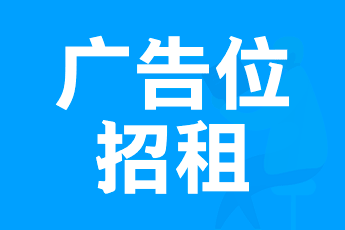
 私信站长
私信站长



暂无评论内容