软件介绍
Paint.NET 是 Windows 平台上的一个绘画以及图像和照片处理软件,它由华盛顿州立大学的学生开发和维护并由微软公司提供项目指导,早期定位于MSPaint的免费替代软件,现在逐渐发展为一个功能强大且易用的的图像和照片处理软件,支持图层,无限制的历史记录,特效,和许多实用工具,并且开放源代码和完全免费,界面看起来有点像Photoshop和SAI。
软件截图

软件特点
简单直观的用户界面
软件使用Windows Aero 界面,具有立体感、透视感,使用户拥有了家的感觉。另外由于其简单直观的界面,使用户很容易找到自己需要的工具。两侧共有四个窗口——工具、历史记录、颜色和图层。用户可以在窗口顶部的下拉菜单中自行选择删除或添加。
键盘快捷键
熟悉PS软件的人都知道,它支持许多键盘快捷键,而本软件也支持。当鼠标悬停在一个工具上时,就会显示出该工具的名称以及所代表的快捷键。
性能
运行很快速,不管你是哪种类型的电脑,软件运行速度都很快。不过这也不能说明它就不会出现崩溃现象,目前只希望它能继续保持下去。
在线社区
软件最大的特色就是有一个活跃的在线社区,用户之间可以进行交流和讨论问题。在论坛上有两个主要特点就是教程和插件。在线社区是一个不错的主意,相信这会帮助用户及时的解决问题。
特殊效果
图像编辑器上有大量的特殊效果,从增强图像效果(包括调整图像的对比度和色彩)到去除红眼等,这里就不再一一列举了。如下:
1、原始图像
2、膨胀效果
3、软化写真效果
4、铅笔素描效果
各种强大的工具
不只具有特殊的效果,它还拥有各式各样的强大工具。从3.0新版本的渐变工具到着色工具。如果你不会用某项工具,还有教程可以帮助你。
历史记录
处理图像的每个动作,都会在历史记录上进行存储,你可以不停的“撤销”与“恢复”。有时候因画错了一个地方而感到很沮丧,但是通过历史记录可以进行挽回。不过小编在这要提醒一句,如果你是一名设计人员,尽量还是少用该功能。
免费
免费的工具总是能得到用户的格外青睐。
更新日志
paint.net 5.0.3 – released on March 29th, 2023
This update adds the ability to draw shapes from the center, the ability to resize shapes and selections uniformly (from the center), as well as the usual handful of bug fixes.
- New: You can now draw from the center when using the Shapes or Line/Curve tools by holding down Ctrl. You can also resize uniformly by holding Ctrl.
- New: You can now resize uniformly (\”centered\”) by holding down Ctrl when using the Move Selection or Move Selected Pixels tools
- Fixed: Edit -> Copy and Copy Merged are no longer greyed out (disabled) when a selection is not active; they will copy the entire layer or image. You could always use the keyboard shortcuts (Ctrl+C or Ctrl+Shift+C) to invoke these commands, but the menu items were not clickable.
- Fixed: Right-clicking on the color wheel in the Colors window will now set the secondary color
- Fixed some issues with the Text tool recentering the view when it shouldn\’t when keys like Ctrl are pressed
- Fixed some JPEG images failing to load because of malformed IPTC metadata
- Fixed a rare crash in the Magic Wand and Paint Bucket tools
- Fixed an uncommon rendering glitch with the Text tool when antialiasing is disabled
- Fixed an issue with some older plugins that were using the legacy Gaussian Blur effect with radius=0
- Added an /ignoreCorruptPDNChunks command-line parameter to assist with certain data recovery scenarios for .PDN files
- Updated the Direct2D initialization code in order to modernize it and enable future work that will optimize performance, memory use, and interactivity (e.g. with DirectComposition and DirectManipulation)
- Updated the bundled DDSFileTypePlus plugin to version 1.11.4.0, which adds error diffusion dithering support for the BC1-3 formats (thanks @null54!)


![IOS「伪 装 上架影视APP大合集」长期无限更新 请持续关注[ios端观影软件分享,长期更新]-资源熊](https://ziyuanxiong.cn/wp-content/uploads/2024/01/20240117093957921-image.png)
![全网最全电视影视软件及TVbox接口分享 长期更新[找不到Vbox接口?最新接口长期更新]-资源熊](https://ziyuanxiong.cn/wp-content/uploads/2023/09/image-24.png)


![第八期-网络宝藏库:精选网址大集结[超级无敌网址大合集]-资源熊](https://ziyuanxiong.cn/wp-content/uploads/2024/04/20240429165501883-u360911402923906564fm253fmtautoapp138fJPEG.webp)




![表情[qiang]-资源熊](https://ziyuanxiong.cn/wp-content/themes/zibll/img/smilies/qiang.gif)

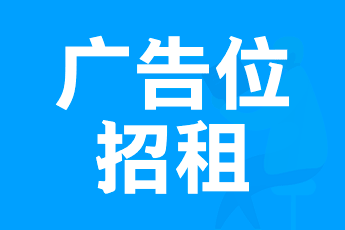
 私信站长
私信站长



暂无评论内容