软件介绍
GnuCash 是一个可以用于个人或小型企业的免费财务软件,免费授权于 GNU GPL 软件,它支持多种操作系统,包括 GNU/Linux、BSD、Solaris、Mac OS X 以及微软 Windows。支持多国语言,当然还少不了简体中文。GnuCash 被设计为使用简单,但功能强大并且灵活。GnuCash 中文版允许您跟踪银行账户、股票、收入和支出。就像日常纸质账簿一样可以直观并且快速的使用。它基于专业的会计理念,以确保平衡的账簿和精准的报表。
软件截图

软件特点
1.简单的用户界面
GnuCash 是使用起来更简单,作为一个支票簿登记。它的简单得多了一份文件登记的,因为自动完成和其他入境简捷的途径,不仅为您工作,但同时降低了数据录入错误。
2.容易填加数据
GnuCash 允许你输入数据,从上线的银行对账单和软件包使用qif (加快?交换格式) , ofx 和 hbci 档案。一个简单易用”的 DRUID “您一步步检讨造成的变化和实际进口到 GnuCash。
3.收支平衡调节
调和每月报表很快进入声明期末余额,并检查过交易。 gnucash帮助你赶上任何差异,你的数据和报表,你得到的。
3.投资跟踪
GnuCash 提供了一系列的方式来跟踪你的投资组合。专门投资帐户,简化数据录入,及网上工具,让您更新价格贵控股,因为市场的变化。报告完成图片,让您分析您的投资决策。
4.多种货币支持
GnuCash 允许你跟踪多个货币。如果你有银行帐户,投资或其他财务数据在不同的货币,使用 GnuCash 来监督他们。
5.定制的报告和图表
报告和图表,让你的宝贵资料存档税收,预算编制,或干脆弄清楚钱花在什么地方。 GnuCash 提供了多种不同的易于使用的报告和图表,以帮助分析你的财务状况。这会让你在自由定制您自己的报告,以满足您的特殊需求。
6.复式记账
以提供完整的记录, GnuCash 采用复式记账法记账。复式记账简单,就是钱不只是出现或消失-相同金额必须来自一个地点到另一个地点。通过跟踪交易在这两个地方, GnuCash 会给你详细的报告,从这个角度无论户口。
7.来源帮助
每日秘诀对话框,让有用的提示,以新的使用者约有 GnuCash 特点。内部程式,可检索帮助菜单指南,你的信息或连接到 GnuCash 网页,以获得进一步的协助。 GnuCash 还具有很强的,有帮助的开发商和用户社区的人提供帮助,通过邮件列表,以及通过IRC频道。
8.多种捷径
GnuCash 提供了许多捷径,以帮助你输入数据。类型首数字一个共同的入口和 GnuCash 将自动填写在休息!您也可以使用复制,粘贴和复制功能,以节省打字时间。键盘快捷方式,让您快速选择一个菜单选项或进入数值数据。许多数字输入领域,可以作为一个计算器:输入” 92.18 33.26 ” ,并观赏 GnuCash 输入相应的款项给你!
9.开放源码
GnuCash 并不隐藏其方法。如果您想知道如何 GnuCash 计算出一个数字,你可以找到它。另外,你还可以设定喜好告诉 GnuCash 多少资料,以展示给你。还有什么”秘密代码”用于 GnuCash -它仍然是一个开放原始码计画。
这些都是只是少数的优势,你会发现,当你开始使用 GnuCash 跟踪您的财务信息。现在做好准备,以享受 GnuCash 吧!
更新日志
GnuCash 5.0
March 26, 2023
New Features:
A new Stock Transaction Assistant to guide you through entering most investment transactions for stocks, bonds, and mutual funds. You can access it from Actions>Stock Assistant when the focus tab is the Accounts page or a Stock or Fund account register.
A new Investment Lots report showing a graph of capital gains and losses in a period by investment lot. Note that if you don’t use the View Lots dialog to manage capital gains and losses this report won’t have anything to show you. Use Reports>Assets & Liabilities>Investment Lots to see the report.
The Online Quotes facility has been completely rewritten and the old gnc-fq-check, gnc-fq-dump, and gnc-fq-helper programs have been replaced with finance-quote-wrapper. The functions performed by those programs may now be accomplished by passing commands to gnucash-cli -Q, see gnucash-cli –help for specifics. The perl module requirements have changed with the rewrite: The new version doesn’t need Date::Manip but needs JSON::Parse instead. gnc-fq-update has been, er, updated to reflect that.
A new tab on the New/Edit Account dialog called More Properties includes entries to set a high and low limit on an account. That’s coupled to a new column that’s available on the Accounts Page, Balance Limit. If you set a high or low limit and the account balance falls above or below the respective limit an indicator will be shown in the Balance Limit column.
The description field quickfill in the register now displays a drop-down list of possible completions instead of just one inline completion.
File import menu items for the MT940, MT942, and DTAUS formats is replaced with a single Import from AQBanking that supports importing any file format supported by AQBanking, including the frequently requested CAMT. (Note that some CAMT profiles are under the XML format.)
The import matcher now permits editing descriptions, notes, and memo fields in the matcher window before creating the transactions. Right-click and select from the context menu.
The report generated by the Print Invoice button on the Edit Invoice tab can now be configured as a book option at the bottom of the Business tab; this permits selecting a saved configuration of one of the standard invoice reports. Another option enables a delay, during which a dialog box will appear enabling the user to select a different report. Note: When saving a configuration make sure that the invoice number is not set or you’ll get that particular invoice instead of the one that you pressed the button for.
Significant Code Changes:
Deprecations (will be removed in GnuCash 6.0):
_ (the alias for gettext. Use G_ instead
gnc:make-account-list-limited-option
gnc:make-account-list-option
gnc:make-account-sel-limited-option
gnc:make-account-sel-option
gnc:make-budget-option
gnc:make-color-option
gnc:make-commodity-option
gnc:make-complex-boolean-option
gnc:make-counter-format-option
gnc:make-counter-option
gnc:make-currency-option
gnc:make-date-format-option
gnc:make-font-option
gnc:make-internal-option
gnc:make-invoice-option
gnc:make-list-option
gnc:make-multichoice-callback-option
gnc:make-multichoice-option
gnc:make-number-plot-size-option
gnc:make-number-range-option
gnc:make-owner-option
gnc:make-pixmap-option
gnc:make-query-option
gnc:make-radiobutton-option
gnc:make-simple-boolean-option
gnc:make-string-option
gnc:make-taxtable-option
gnc:make-text-option
gnc:option-set-default-value
gnc:option-set-value
gnc:option-setter
gnc:option-value
gnc:register-option
The invoice option to gnc:register-report-create-internal
Report and Book Options:
This major change will affect everyone who has written custom reports in Guile Scheme.
The report and book options code has been completely rewritten in C++ with SWIG providing Guile Scheme access for reports. The new design requires directly registering options with for example gnc-optiondb-register-string-option instead of calling gnc:make-string-option to create an option followed by gnc:register-option to insert it in the report’s options.
Value access is also changed: Instead of retrieving an option and then querying or setting its value with gnc:option-value one will query the optiondb with gnc-option-value, the arguments to which are the optiondb, the section, and the option name.
Supporting the new options backend the options dialog code in gnc-dialog-options, gnc-business-options, and the new gnc-option-gtk-ui have also been rewritten in C++.
Online Price Retrieval:
As noted under New Features the interface to Finance::Quote has been completely rewritten in C++ with much of the behavior previously coded in external perl scripts moved into GnuCash proper. This permits much better access to Finance::Quotes’s facilities and in particular should provide much richer error reporting.
Stability Improvements:
There are hundreds of small changes to prevent memory leaks, reduce unnecessary memory allocations, and fix compiler and static analyzer warnings.
Use of deprecated API in C/C++ is now an error (with 3 exceptions), including for the minimum required version of GLib and Gtk.
Extensive changes to the CSV importer, resolving most known bugs.
Remove all unused variables and made an unused variable a compile error.
Move all extern “C” declarations into the respective header files and remove extern “C” wrappers around #include statements.
Separate the scheme financial functions into a separate module so that all other scheme code can be banished from libgnucash to bindings.
Modernization:
The menus and toolbars now use the GAction and GActionGroup actuation functions, replacing the deprecated GtkAction and GtkActionGroup APIs.
The experimental Register2 implementation is removed, as is the never-used Jalali calendar code and partly-written option code for creating a book currency.
New and Updated Translations: Chinese (Simplified), Croatian, Czech, English (Australia), English (New Zealand), English (United Kingdom), Hungarian, Japanese, Macedonian, Polish, Portuguese, Portuguese (Brazil), Russian, Spanish, Swedish, Ukrainian


![IOS「伪 装 上架影视APP大合集」长期无限更新 请持续关注[ios端观影软件分享,长期更新]-资源熊](https://ziyuanxiong.cn/wp-content/uploads/2024/01/20240117093957921-image.png)
![全网最全电视影视软件及TVbox接口分享 长期更新[找不到Vbox接口?最新接口长期更新]-资源熊](https://ziyuanxiong.cn/wp-content/uploads/2023/09/image-24.png)


![第八期-网络宝藏库:精选网址大集结[超级无敌网址大合集]-资源熊](https://ziyuanxiong.cn/wp-content/uploads/2024/04/20240429165501883-u360911402923906564fm253fmtautoapp138fJPEG.webp)





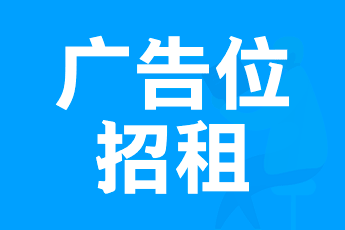
 私信站长
私信站长



暂无评论内容