软件介绍
GIMP 是一个跨平台的办公图像编辑器,可用于 GNU/Linux,OS X,Windows 和更多操作系统。 GIMP 是开源软件并且免费,您可以更改其源代码并分发您的更改。无论您是平面设计师,摄影师,插画家还是科学家,GIMP 都能为您提供完善的工具来完成您的工作。 借助许多自定义选项和第三方插件,您可以使用 GIMP 进一步提高工作效率。
软件截图

软件特点
高品质的照片处理
GIMP 提供高质量图像处理所需的工具。 从修饰到恢复到创意复合,唯一的限制是你的想象力。
原创艺术创作
GIMP 为艺术家提供了将图像转换为真正独特创作的强大功能和灵活性。
编程算法
GIMP 是脚本图像处理的高质量框架,具有多语言支持,如 C,C ++,Perl,Python,Scheme 等等!
可扩展性和灵活性
GIMP 通过与许多编程语言(包括 Scheme,Python,Perl 等)集成来提供可扩展性。结果是高级别的自定义,如社区创建的大量脚本和插件所示。
自定义界面
每个任务都需要不同的环境,GIMP 允许您按照自己喜欢的方式自定义视图和行为。 从窗口小部件主题开始,允许您将颜色,窗口小部件间距和图标大小更改为工具箱中的自定义工具集。 界面被模块化为所谓的停靠点,允许您将它们堆叠到选项卡中或在它们自己的窗口中打开它们。 按 Tab 键将隐藏它们。
GIMP 具有出色的全屏模式,不仅可以预览您的作品,还可以在使用大部分屏幕时进行编辑工作。
照片增强
使用GIMP可以轻松补偿许多数码照片瑕疵。 修复由镜头倾斜引起的透视失真,只需在变换工具中选择校正模式即可。 使用功能强大的滤镜消除镜头的镜筒失真和渐晕,但界面简洁。
桶变形
随附的通道混音器为您提供灵活性和强大功能,让您的B/W摄影机以您所需的方式脱颖而出。
数字修饰
GIMP 是高级照片修饰技术的理想选择。 使用克隆工具摆脱不必要的细节,或使用新的修复工具轻松修补细节。 使用透视克隆工具,就像使用正交克隆一样容易克隆带有透视的对象并不困难。
硬件支持
GIMP 包含对开箱即用的各种输入设备的非常独特的支持。 压力和倾斜敏感的平板电脑,还有各种 USB 或 MIDI 控制器。 您可以将常用操作绑定到设备事件,例如旋转USB滚轮或移动 MIDI 控制器的滑块。 在绘制时更改画笔的大小,角度或不透明度,将您喜欢的脚本绑定到按钮。 加快您的工作流程!
文件格式
文件格式支持范围从常见的 JPEG(JFIF),GIF,PNG,TIFF 到特殊用途格式,如多分辨率和多色深度的 Windows 图标文件。 该架构允许使用插件扩展 GIMP 的格式功能。 您可以在GIMP插件注册表中找到一些罕见的格式支持。
借助透明的虚拟文件系统,可以使用 FTP,HTTP 甚至 SMB(MS Windows共享)和 SFTP/SSH 等协议从远程位置加载和保存文件。
为了节省磁盘空间,可以使用 ZIP,GZ 或 BZ2 等存档扩展保存任何格式,GIMP 将透明地压缩文件,而无需执行任何额外步骤。
更新日志
GIMP 2.10.34
February 27, 2023
Core:
Check for updates now works on macOS (backported from 2.99.14).
Update help IDs for better integration with the documentation website.
Symmetry dockable contents is now shown, yet deactivated, when no images are opened, improving discoverability (backported from 2.99.14).
DBus fully disabled on macOS (in some case, it could even freeze GIMP process when dbus is present yet not responding). Open With feature (e.g. from file browsers) still work fine as it uses a different code path on macOS. Other features using dbus (opening files or running batch commands from a separate GIMP process) won’t work, but they probably never did on macOS anyway.
“Canvas Size” dialog took too much vertical space and now better uses the horizontal space by moving the preview and offset fiels to the right side, and the “Center” button just below (backported from 2.99.8).
Template selector (backported from 2.99.6) in resize dialog.
Color scale preferences (0..255/0..100 and LCh/HSV settings in Colors selection dialogs) are now remembered across sessions.
Eye icon header added to the item tree views to make it more obvious where to click for item visibility and links (backported from 2.99.10)
Revert color proofing behavior changed in 2.10.32 which resulted in inconsistent past workflows.
“Lock path strokes” tooltip for the dockable icon was renamed “Lock path”.
Plug-ins:
DDS: make GUI translatable.
File-raw: added high bit depth precision export (partial backport from 2.99.12).
TIFF:
Various bug fixes;
Better check for invalid resolutions on import;
Do not generated warnings for incorrect RichTIFFIPTC tags produced by Adobe products (only output a message to stderr, for not completely ignoring these);
Loading “reduced” image or not is now an option. We use a heuristic for the default value of said option (trying to guess if it’s a thumbnail by using common usage), but final decision is now up to one knowing the image you load (backported from 2.99.14);
Default TIFF export format is “normal” TIFF, not BigTIFF (making it default was definitely an error in 2.10.32).
PSD:
Various bug fixes;
Useless physical unit conversion removed;
Backported improvement (2.99.10) for importing layers with clipping set (leading to color bleeding);
Backported improvements (2.99.10) for importing clipping layers;
Paths are now exported (backported from 2.99.14).
WebP: more informative error messages in some cases.
Flame: various bug fixes.
JPEG-XL:
Metadata import backported from 2.99.14 – (requires libjxl 0.7.0)
Partial backport (2.99.8) of JPEG-XL export; export is always in 8bit lossless.
HEIF: various bug fixes.
Dicom: various bug fixes.
help:
Support in GIO for macOS platform).
Animation-play: fixed on macOS.
PDF:
Import: new option “Fill transparent areas with white” to fill the background in white (ON by default as most office PDF writers seem to rely on readers filling the background with white), allowing importing transparent PDF files.
Export: new option “Fill transparent areas with background color” allowing to decide whether to export a PDF with transparent background.
TGA:
Added a workaround to load wrongful TGA files exported by Krita (which they fixed on their side too now, see Krita bug 464484).
ICO and CUR:
Magics detection for these formats has been removed (now using only using filename extension) because it was interfering with the detection of certain types of TGA images (which are likely more common than ICO and CUR files, and extension for these should be reliable enough).
Libgimpbase:
GimpMetadata API (in particular the gimp_metadata_set_from_*() functions) are now much less memory-hungry (backported from the main dev branch) when using GExiv 0.12.2 or over. With some huge metadata, it could cause long freeze or even crashes of plug-ins.
Libgimpwidgets:
Color-picking with X11 is now the default when compiled with X11, even if a color-picking portal also exists, because it is always right, whereas portals return color in display space without the space information itself (i.e. without profiles).
New dedicated GimpPickButton implementation for Windows (backported from 2.99.14).
Libgimp:
New wrapper functions around GEGL ops, which also map to items in our Color menu:
Gimp_drawable_shadows_highlights()
Build:
Bumping minimum GEGL to version 0.4.38.
Bumping minimum libjxl to version 0.7.0.
New GIMP_RELEASE macro to tell if code is a release or in-between release(different from GIMP_UNSTABLE which was telling if we are in a stable or
Development branch).
Our stable CI now uses Debian stable where Python2 is still present.


![IOS「伪 装 上架影视APP大合集」长期无限更新 请持续关注[ios端观影软件分享,长期更新]-资源熊](https://ziyuanxiong.cn/wp-content/uploads/2024/01/20240117093957921-image.png)
![全网最全电视影视软件及TVbox接口分享 长期更新[找不到Vbox接口?最新接口长期更新]-资源熊](https://ziyuanxiong.cn/wp-content/uploads/2023/09/image-24.png)


![第八期-网络宝藏库:精选网址大集结[超级无敌网址大合集]-资源熊](https://ziyuanxiong.cn/wp-content/uploads/2024/04/20240429165501883-u360911402923906564fm253fmtautoapp138fJPEG.webp)






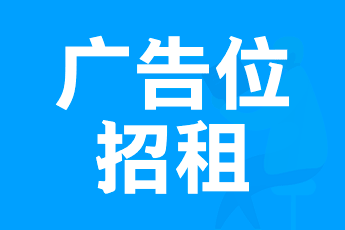
 私信站长
私信站长



暂无评论内容