软件介绍
WSA pacman是一款适用于 Android 的 Windows 子系统 (WSA) 的 GUI 程序包管理器和程序包安装程序。这乱软件支持双击安装apk文件,并且会显示apk文件的图标、版本、权限等信息,允许用户针对app的升级和降级处理。该应用程序还提供了一个用于打开 Android 设置的按钮和一个用于打开“管理应用程序” Android 设置页面的按钮,可以从中卸载或禁用应用程序以及授予或撤销权限。
软件截图


软件特点
1、当您安装已安装在计算机上的 APK 时,添加了“更新”和“重新安装”选项。
2、如果安装失败,则显示错误消息。
3、窗口透明度类型的选项。
4、安装 APK 时自动启动 WSA 的选项。
5、如果 WSA 关闭,则启动 WSA 的新按钮。
更新日志
1.4.0
Features:
- Added UNAUTHORIZED status
- Now WSA correctly reports connection status
- Added \”Reauthenticate\” and \”Developer options\” buttons when status is UNAUTHORIZED, as well as a small guide
- Added \’Timeout\’ option in settings (in seconds), can be set to infinite
- Apk and Xapk installer has now a custom message for failure due to timeout
Fixes:
- Apk icons now displayed correctly when using an externally declared colorà
- The \”Manage Applications\” and \”Manage Settings\” button should now be more reliable
- The \”Manage Settings\” button should now work when WSA is turned on, but not paired
Locales:
- Added persian
- Updated localizations for all languages
下载地址
© 版权声明
THE END


![IOS「伪 装 上架影视APP大合集」长期无限更新 请持续关注[ios端观影软件分享,长期更新]-资源熊](https://ziyuanxiong.cn/wp-content/uploads/2024/01/20240117093957921-image.png)
![全网最全电视影视软件及TVbox接口分享 长期更新[找不到Vbox接口?最新接口长期更新]-资源熊](https://ziyuanxiong.cn/wp-content/uploads/2023/09/image-24.png)


![第八期-网络宝藏库:精选网址大集结[超级无敌网址大合集]-资源熊](https://ziyuanxiong.cn/wp-content/uploads/2024/04/20240429165501883-u360911402923906564fm253fmtautoapp138fJPEG.webp)






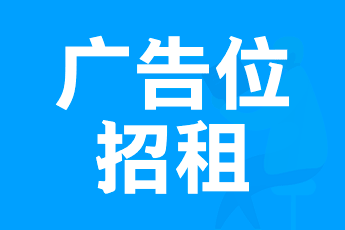
 私信站长
私信站长



暂无评论内容