软件介绍
KeePass 是一款管理密码的开源的免费软件,KeePass 将密码存储为一个数据库,而这个数据库由一个主密码或密码文件锁住,也就是说我们只需要记住一个主密码,或使用一个密码文件,就可以解开这个数据库,就可以获得其他的密码内容。不用担心安全,这个数据库采用当今非常安全的密码算法AES 和 Twofish。
软件截图

软件特点
KeePass Password Safe 就是专门为了解决人类记不得众多密码的问题所产生的,它包含了一个强大的密码产生引擎与加密储存机能,能够提供一个安全的密码储存空间。当你开始使用 KeePass Password Safe 时,要先决定一个起始密码。此密码用来辨识你的身份,决定你是否可以使用 KeePass Password Safe 软件,因此千万不要忘了。启动后你就可以开始储存密码,在 KeePass Password Safe 软件中已经有一些预设的密码分类,你可以自己再根据需要建立自己喜欢的密码储存分类。
更新日志
Changes from 2.52 to 2.53:
New Features:
- For each entry listed on the \’History\’ tab page of the entry dialog, the fields modified with respect to the previous entry are displayed.
- Added \’Compare\’ button on the \’History\’ tab page of the entry dialog; when two (not necessarily consecutive) history entries are selected, clicking the button shows a detailed comparison (with values, etc.).
- When editing an entry, the history entry list of the entry dialog now contains an entry called \’Dialog (unsaved)\’, which represents all data entered in the current dialog (other tab pages).
- When editing an entry, the history entry list of the entry dialog now contains an entry called \’Current (TIME)\’, which is the entry that is currently stored in the database (without any changes made in the current dialog).
- Added \’History\’ command in the \’Find\’ main menu; it lists all entry modifications (sorted by time).
- Added filter box in most report dialogs (last modified entries, history, large entries, similar password clusters, password quality, history entry comparison, database file search, …).
- Added \’Print\’ button in most report dialogs.
- Added \’Export\’ button in most report dialogs; supported formats are CSV and HTML.
- Added
{EDGE}placeholder, which is replaced by the executable path of the new (Chromium-based) Microsoft Edge, if installed. - Added URL override suggestion for Microsoft Edge in private mode in the URL override suggestions drop-down list of the entry dialog.
- Added optional built-in global URL overrides for opening HTTP/HTTPS URLs with Microsoft Edge in private mode.
- When trying to rearrange entries while automatic sorting is activated, KeePass now asks whether to deactivate automatic sorting.
- Added access keys in the tags button drop-down menu of the entry/group dialogs.
- Added access keys in the \’View\’ → \’Sort By\’ menu.
- Added access keys in the entry templates menu.
- Added access keys in the \’Perform Auto-Type\’ menu (which is displayed if the \’Show additional auto-type menu commands\’ option is turned on).
- Added
{HMACOTP}and{TIMEOTP}in the \’Perform Auto-Type\’ menu. - Added keyboard shortcut Ctrl+T for the \’Copy Time-Based OTP\’ entry data command.
- Added keyboard shortcut Ctrl+Shift+T for the \’Show Time-Based OTP\’ entry data command.
- Enhanced Password Depot XML import module to support the new format (added support for the new node names, group icons, recycle bin, tags, favorites, auto-type delay conversion, history, enhanced icon mapping, enhanced date/time parsing, …).
- Added border for headings in HTML exports/printouts.
- Added support for running KeePass in FIPS mode.
Improvements:
- History entries listed on the \’History\’ tab page of the entry dialog are now sorted from newest to oldest.
- The icons in the list on the \’History\’ tab page of the entry dialog now indicate the type of the entry.
- History entry controls of the entry dialog are now disabled when creating a new entry.
- The history entry \’Restore\’ button is now disabled when any change has been made in the current dialog.
- The \’Password modified\’ time is now updated immediately when deleting a history entry.
- Improved URL override suggestion for Microsoft Edge in the URL override suggestions drop-down list of the entry dialog (changed from \’
microsoft-edge:{URL}\’ to \’cmd://{EDGE} \"{URL}\"\’). - Improved optional built-in global URL overrides for opening HTTP/HTTPS URLs with Microsoft Edge (changed from \’
microsoft-edge:{BASE}\’ to \’cmd://{EDGE} \"{BASE}\"\’). - Reordered web browser URL overrides alphabetically.
- Improved dynamic menu item access key assignment.
- Improved item separation in the entry details view.
- In most places, groups in a group path are now separated by right arrows instead of hyphens.
- Improved last modification time comparison for plugin data dictionaries.
- Unified generation of common HTML parts.
- The \’Copy Initial Password\’ command in the \’Tools\’ menu of the entry dialog now requires the \’Copy\’ application policy flag.
- Various UI text improvements.
- Various code optimizations.
- Minor other improvements.
Bugfixes:
- The history entry \’Restore\’ button now always works as expected.
此版特点
by CLAM
基于官方便携版添加汉化打包


![IOS「伪 装 上架影视APP大合集」长期无限更新 请持续关注[ios端观影软件分享,长期更新]-资源熊](https://ziyuanxiong.cn/wp-content/uploads/2024/01/20240117093957921-image.png)
![全网最全电视影视软件及TVbox接口分享 长期更新[找不到Vbox接口?最新接口长期更新]-资源熊](https://ziyuanxiong.cn/wp-content/uploads/2023/09/image-24.png)


![第八期-网络宝藏库:精选网址大集结[超级无敌网址大合集]-资源熊](https://ziyuanxiong.cn/wp-content/uploads/2024/04/20240429165501883-u360911402923906564fm253fmtautoapp138fJPEG.webp)





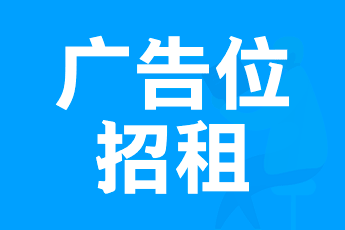
 私信站长
私信站长



暂无评论内容