软件介绍
RawTherapee 中文版是一款非常优秀的专业数码处理软件;我们想要获得一张效果出众的图片,处理需要专业的图像拍摄设备以外,优秀的图片处理软件也是不可缺少的,RawTherapee 中文版能够帮助我们对后期图片进行处理,其处理效果一点也不逊色于 lightroom,有需要的朋友可以尝试下。
软件截图

软件特点
您可以从原始开发人员那里获得的所有标准功能,以及更多;
支持批处理队列,可以尽可能快地调整照片,同时让 CPU grunt 工作排队等待以后;
浮点引擎 – 市面上唯一一个以精确浮点表示法进行所有计算的原始开发,因此没有任何问题得到完善和丢失;
SSE 优化可在现代 CPU 上实现更好的性能;
使用 LittleCMS v2 色彩管理系统进行色彩管理,实现更精确的色彩处理,控制工作和输出色彩空间;
支持以 DNG 格式读取和色调映射 16 位,24 位和 32 位浮点 HDR 图像;
文件浏览器具有彩色标记,搜索(通过与文件名匹配的文本),元数据过滤(按文件类型,相机模型,镜头模型,照片参数);
支持 DCP 和 ICC 颜色配置文件,用于精确颜色或复制“相机外观”以匹配相机外 JPEG 图像;
一个历史记录面板,可以轻松查看您所做的更改并跳回到特定点;
一个快照面板,用于处理照片的多个版本的更改;
灵活的 UI,可以调整或隐藏面板和一些单独的元素;
通过平移率放大,可轻松平移比屏幕大得多的照片,无需大量繁琐的鼠标移动;
使用鼠标滚轮滚动工具面板而不必担心意外调整任何工具,或者在使用鼠标滚轮操纵光标悬停在其上的调节器时按住 Shift 键;
通过右键单击工具使其保持可见,同时自动折叠其他工具,最大化屏幕空间之前|之后的视图将您的最新更改与之前的任何更改进行比较;
支持PP3处理配置文件(边车文件),全部和部分;
在预览中显示各种频道:红色,绿色,蓝色,亮度和焦点遮罩;
在直方图中显示各种通道:红色,绿色,蓝色,CIELAB亮度,色度和原始;
预览中的颜色裁剪指示;
具有快速导出选项的导出面板;
键盘快捷键加快工作;
命令行支持使用脚本自动化 RawTherapee 或从其他程序调用它;
支持大多数相机;
只需在文本编辑器中编辑 camconst.json 文件即可支持新的原始格式;
音频反馈,以便在 CPU 密集型任务完成时通知您,例如队列完成处理后;
保留预标记文件的 IPTC 和 XMP;
调整 RawTherapee 以使用系统界面的颜色方案和小部件或尝试提供的自定义颜色方案;
支持 30 种语言的本地化,包含简体中文;
更新日志
New Features
The Spot Removal tool (Detail tab) was added, for removing dust specks and small objects.
The Color Appearance & Lighting tool (Advanced tab), formerly known as CIECAM02, now includes CAM16. By taking into account the conditions of the photographed scene and the conditions under which the image is viewed, it allows you to adjust the image in a way which matches human color perception.
The Local Adjustments tool (Local tab) was added, for performing a wide range of operations on an area of the image determined by its geometry or color.
The Wavelet Levels tool (Advanced tab) received various improvements.
The White Balance tool (Color tab) received a new automatic white balance method named “temperature correlation” (the old one was renamed to “RGB grey”).
The Film Negative tool (Color tab) received various improvements including support for non-raw files.
The Preprocess White Balance tool (Raw tab) was added, allowing you to specify whether channels should be balanced automatically or whether the white balance values recorded by the camera should be used instead.
A new Perspective Correction tool (Transform tab) was added which includes an automated perspective correction feature.
The Main Histogram was improved with new modes: waveform, vectorscope and RGB parade.
Improvements to the Inspect feature (File Browser tab).
New dual-demosaicing methods in the Demosaicing tool (Raw tab).
The Haze Removal tool (Detail tab) received a saturation adjuster.
The RawTherapee theme was improved, including changes to make it easier to see which tools are enabled.
The Navigator (Editor tab) can now be resized.
The Resize tool (Transform tab) now allows to resize by the long or short edge.
The Crop tool (Transform tab) received a “centered square” crop guide, useful when the resulting non-square image will also be used on social media which crop to a square format.
The Pixel Shift demosaicing method (Raw tab) now allows using an average of all frames for regions with motion.
Added or improved support for cameras, raw formats and color profiles:
Canon EOS 100D / Rebel SL1 / Kiss X7
Canon EOS 1DX Mark III
Canon EOS 2000D / Rebel T7 / Kiss X90
Canon EOS 400D DIGITAL
Canon EOS 5D Mark II
Canon EOS 5D Mark IV (DCP)
Canon EOS 90D (DCP)
Canon EOS M6 Mark II (DCP)
Canon EOS R (DCP)
Canon EOS R3, R7 and R10
Canon EOS R5 (DCP)
Canon EOS R6 (DCP)
Canon EOS RP
Canon EOS-1D Mark III
Canon EOS-1Ds
Canon EOS-1Ds Mark II
Canon PowerShot G1 X Mark II (DCP)
Canon PowerShot G9 X Mark II
Canon PowerShot S120 (DCP)
Canon PowerShot SX50 HS
Canon PowerShot SX70 HS
DJI FC3170
FUJIFILM X-A5 (DCP)
FUJIFILM X-E4
FUJIFILM X-H1 (DCP)
FUJIFILM X-PRO2
FUJIFILM X-PRO3 (DCP)
FUJIFILM X-S10
FUJIFILM X-T1
FUJIFILM X-T100
FUJIFILM X-T2
FUJIFILM X-T3 (DCP)
FUJIFILM X-T30
FUJIFILM X-T4
FUJIFILM X100V
Fujifilm GFX 100
Fujifilm GFX100S though lossy compression and alternative crop modes (e.g. 4:3) are not supported yet
Fujifilm X-A20
Fujifilm X-T4
HASSELBLAD NEX-7 (Lunar)
Hasselblad L1D-20c (DJI Mavic 2 Pro)
Improved support for the Canon CR3 raw format, added support for compressed files, affects Canon EOS M50, R, R5, R6 and 1D X Mark III, etc.
LEICA C-LUX
LEICA CAM-DC25
LEICA D-LUX 7
LEICA M8
LEICA V-LUX 5
Leica SL2-S
NIKON COOLPIX P1000
NIKON D500 (DCP)
NIKON D5300 (DCP)
NIKON D610 (DCP)
NIKON D7100 (DCP)
NIKON D7500 (DCP)
NIKON D800 (DCP)
NIKON D850 (DCP)
NIKON Z 6 (DCP)
NIKON Z 7 (DCP)
Nikon 1 J4
Nikon COOLPIX P950
Nikon D2Hs
Nikon D2Xs
Nikon D300s
Nikon D3500
Nikon D5100
Nikon D6
Nikon D70s
Nikon D780
Nikon D810A
Nikon Z 5
Nikon Z 50 (DCP)
Nikon Z 6II
Nikon Z 7II
Nikon Z fc
OLYMPUS E-M10 Mark IV
OLYMPUS E-M1 Mark III
OLYMPUS E-M1X
OLYMPUS E-M5 Mark II (DCP)
OLYMPUS E-M5 Mark III
OLYMPUS E-PL10
OLYMPUS E-PL9
OLYMPUS Stylus 1
OLYMPUS Stylus 1s
OLYMPUS TG-6
PENTAX K-50 (DCP)
PENTAX K10D
Panasonic DC-FZ1000M2
Panasonic DC-FZ80
Panasonic DC-FZ81
Panasonic DC-FZ82
Panasonic DC-FZ83
Panasonic DC-G100
Panasonic DC-G110
Panasonic DC-G90
Panasonic DC-G95
Panasonic DC-G99
Panasonic DC-S1H
Panasonic DC-S5 (DCP)
Panasonic DC-TZ95
Panasonic DC-ZS80
Panasonic DMC-TZ80
Panasonic DMC-TZ85
Panasonic DMC-ZS60
RICOH PENTAX K-1 Mark II
RICOH PENTAX K-3 Mark III
SONY ILCE-9 (DCP)
SONY NEX-7
Samsung Galaxy S7
Sigma fp
Sony DCZV1B
Sony DSC-HX95
Sony DSC-HX99
Sony DSC-RX0
Sony DSC-RX0M2
Sony DSC-RX100
Sony DSC-RX100M5A
Sony DSC-RX100M6
Sony DSC-RX100M7
Sony DSC-RX10M2
Sony DSC-RX10M3
Sony DSC-RX10M4
Sony DSC-RX1R
Sony ILCE-1
Sony ILCE-6100
Sony ILCE-6400 (DCP)
Sony ILCE-6600 (DCP)
Sony ILCE-7C
Sony ILCE-7M3
Sony ILCE-7M4
Sony ILCE-7RM4 (DCP)
Sony ILCE-7SM3
Sony ILCE-9M2
Sony NEX-F3
Sony SLT-A99V


![IOS「伪 装 上架影视APP大合集」长期无限更新 请持续关注[ios端观影软件分享,长期更新]-资源熊](https://ziyuanxiong.cn/wp-content/uploads/2024/01/20240117093957921-image.png)
![全网最全电视影视软件及TVbox接口分享 长期更新[找不到Vbox接口?最新接口长期更新]-资源熊](https://ziyuanxiong.cn/wp-content/uploads/2023/09/image-24.png)


![第八期-网络宝藏库:精选网址大集结[超级无敌网址大合集]-资源熊](https://ziyuanxiong.cn/wp-content/uploads/2024/04/20240429165501883-u360911402923906564fm253fmtautoapp138fJPEG.webp)




![表情[qiang]-资源熊](https://ziyuanxiong.cn/wp-content/themes/zibll/img/smilies/qiang.gif)

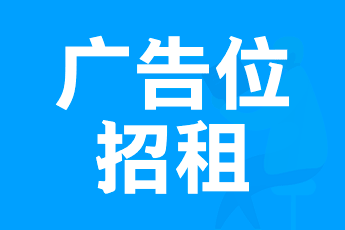
 私信站长
私信站长



暂无评论内容