软件介绍
Calibre是一款免费的电子书制作及阅读软件,Calibre中文版操作简单,没有太复杂的操作,只需要打开软件就可以使用。Calibre中文版功能强大,在帮助你阅读书籍的同时还可以进行编辑及格式转换,为用户带来高效便捷的使用体验。
软件截图

软件特点
Calibre中文版源代码开放,拥有跨平台的设计,可在Linux,OS X和Windows操作系统中运行。
Calibre中文版拥有完整的电子图书馆,包括图书馆管理,格式转换,新闻,材料转换为电子书。
电子书阅读器同步功能、整合进电子图书阅读器。
Calibre中文版优点是功能全,可定制化程度高,可以折腾。缺点是体积庞大、速度慢、BUG较多(不过修得很快)。
更新日志
更新至 7.1.0
Release: 6.17 [26 Apr, 2023]
New features
- Font subsetting: Add support for WOFF format fonts and CID keyed fonts. Also further reduce file sizes when subsetting
- Book details: Show a link to open the data files folder when data files are present
- Template language: Add various functions to query the extra files associated with a book
- Edit book: Compress images: Support compression of images in the WEBP format as well
- Comments editor: Add buttons to create links to data files and also to folders easily when inserting a link
- Allow displaying the id, formats and path builtin columns via Preferences->Add your own columns
- Trash bin: Add a button to clear the bin
- Metadata editor: Use a dedicated editor with preview for custom columns that store markdown formatted text
Bug fixes
- Fix a regression in the previous release that could result in empty author folders remaining in the library when the author of a book is changed
- Fix the data files associated with a book not being handled when using the Merge books and Copy to library functions
- Fix a regression in the previous release that broke some operations in the Manage tags/authors/etc. dialogs
- Ensure metadata.opf is always written when deleting book even if it is not sequenced for backup
Improved news sources
- Scientific American
下载地址
© 版权声明
THE END


![IOS「伪 装 上架影视APP大合集」长期无限更新 请持续关注[ios端观影软件分享,长期更新]-资源熊](https://ziyuanxiong.cn/wp-content/uploads/2024/01/20240117093957921-image.png)
![全网最全电视影视软件及TVbox接口分享 长期更新[找不到Vbox接口?最新接口长期更新]-资源熊](https://ziyuanxiong.cn/wp-content/uploads/2023/09/image-24.png)


![第八期-网络宝藏库:精选网址大集结[超级无敌网址大合集]-资源熊](https://ziyuanxiong.cn/wp-content/uploads/2024/04/20240429165501883-u360911402923906564fm253fmtautoapp138fJPEG.webp)






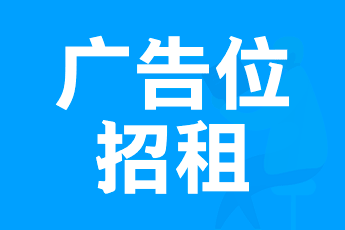
 私信站长
私信站长



- 最新
- 最热
只看作者