软件介绍
pgAdmin 是世界上最先进的开源数据库 PostgreSQL 最流行、功能最丰富的开源管理和开发平台。pgAdmin 可用于 Linux、Unix、macOS 和 Windows 来管理 PostgreSQL 和 EDB Advanced Server 9.5 及更高版本。
软件截图

软件特点
pgAdmin 具有大量功能,到目前为止,查看所有功能的最佳方式是下载副本并尝试一下。这是一个简短的列表,可让您了解其功能:
多平台
- Microsoft Windows ™
- Linux
- macOS
专为多个 PostgreSQL 版本和衍生产品而设计
pgAdmin 支持在发布任何给定版本 pgAdmin 时支持的 PostgreSQL 和 EDB Postgres Advanced Server 版本。
广泛的文档
pgAdmin 应用程序文档
PostgreSQL 文档链接
多种部署模式
桌面模式,使用专门构建的运行时
服务器模式,支持网络多用户
工具
具有颜色语法高亮功能的强大查询工具
用于显示/输入数据的快速数据网格
图形查询计划展示
用于快速更新 ACL 的授予向导
过程语言调试器(支持 pl/pgsql 和 edb-spl)
模式差异工具,用于管理模式之间的差异
用于设计和记录模式的 ERD 工具
日常维护
自动管理
监控仪表板
按需备份、恢复、清理和分析
SQL/shell/批处理作业调度代理
创建、查看和编辑所有常见的 PostgreSQL 对象
对象与其 SQL 定义以及用户友好的属性列表一起显示。还可以浏览从属对象和从属对象,并在适当的情况下查看对象统计信息。
列
约束
数据库
域
外部表
国外服务器
外部数据包装器
FTS 配置
FTS词典
FTS 解析器
FTS 模板
索引
语言
物化视图
规则
程序语言
模式
序列
表
表空间
触发功能
类型
观看次数
EDB Postgres Advanced Server 对象(例如包、过程和同义词)
pgAgent 对象(例如作业、调度)
多字节支持
pgAdmin 支持大多数 PostgreSQL 服务器端编码
SQL_ASCII
EUC_JP, EUC_CN, EUC_KR, EUC_TW
JOHAB
LATIN1, LATIN2, LATIN3, LATIN4, LATIN5, LATIN6, LATIN7, LATIN8, LATIN9, LATIN10
ISO_8859_5, ISO_8859_6, ISO_8859_7, ISO_8859_8
UNICODE/UTF-8
MULE_INTERNAL
KOI8
WIN
ALT
WIN1256
TCVN
WIN874
更新日志
What’s new in pgAdmin 4 7.1
May 4, 2023
Supported Database Servers:
PostgreSQL: 11, 12, 13, 14 and 15
EDB Advanced Server: 11, 12, 13, 14 and 15
Bundled PostgreSQL Utilities:
psql, pg_dump, pg_dumpall, pg_restore: 15.2
New features:
Issue #2078 – Show object breadcrumbs path along with its comment on object hover.
Issue #3275 – Allow on demand record count setting to be changed per user using preferences.
Issue #3316 – Added support to show statistics for materialized views.
Issue #3318 – Added support to create an unnamed index.
Housekeeping:
Bug fixes:
Issue #5044 – Fixed an issue where query tool hangs for some time when multiple columns are selected to open geometry viewer.
Issue #5777 – Fixed an issue where the browser tree state is not remembered when reopening pgAdmin.
Issue #5820 – Fixed an issue where collation was set to none if we remove it while creating partitioned table.
Issue #5922 – Ensure that when pasting a row in query tool grid, default value is used for autogenerated/serial columns.
Issue #6059 – Show proper message if the debugger is stopped by the user.
Issue #6075 – Ensure that the save button is enabled when registering a new server fails due to an API error.
Issue #6077 – The search object, query tool, and psql tool menu should not be displayed for pgAgent.
Issue #6120 – Fixed error occurring while logging out from pgAdmin keeping a query tool opened.
Issue #6128 – Fix a SQL error occurring on roles dependents SQL.
Issue #6130 – Ensure to quote the primary key value if needed while deleting rows from the table.
Issue #6137 – Fixed error occurring while dumping the servers from CLI.
Issue #6138 – Throw an appropriate error when a table for which View/Edit data is open, is deleted, and query is executed.
Issue #6151 – Ensure that internal users are able to login when auth sources are [ldap, internal].
Issue #6158 – Fixed an issue with the properties tab not getting updated if the user updates the selected node.
Issue #6159 – Ensure that the ERD tool should work with the external database after moving to psycopg3.
Issue #6180 – Fixed an issue where PSQL is not working if the PGUSER env variable is set and service file is used for server connection details.
Issue #6183 – Mac crash when you press Command-Shift-C.
Issue #6189 – Fix an issue in View SQL when column level privileges are set with multiple roles.
Issue #6191 – Fixed an issue where Reset Password is not working after upgrading to latest flask-security-too.
Issue #6234 – Usernames/roles with special character are not double quoted when assigning privileges.


![IOS「伪 装 上架影视APP大合集」长期无限更新 请持续关注[ios端观影软件分享,长期更新]-资源熊](https://ziyuanxiong.cn/wp-content/uploads/2024/01/20240117093957921-image.png)
![全网最全电视影视软件及TVbox接口分享 长期更新[找不到Vbox接口?最新接口长期更新]-资源熊](https://ziyuanxiong.cn/wp-content/uploads/2023/09/image-24.png)


![第八期-网络宝藏库:精选网址大集结[超级无敌网址大合集]-资源熊](https://ziyuanxiong.cn/wp-content/uploads/2024/04/20240429165501883-u360911402923906564fm253fmtautoapp138fJPEG.webp)






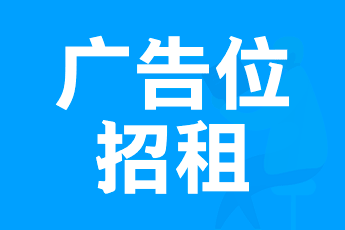
 私信站长
私信站长



暂无评论内容