软件介绍
Sublime Text – 性感的代码编辑器、程序员之必备神器!Sublime Text 是个功能强大的代码编辑器,也是HTML和散文先进的文本编辑器。其主要功能包括:Python的插件,完整的Python API , Goto功能,代码段,代码缩略图,拼写检查,书签,即时项目切换,多选择,多窗口,自定义键绑定,主题方案等。
Sublime Text支持C, C++, C#, CSS, D, Erlang, HTML, Groovy, Haskell, HTML, Java, JavaScript, LaTeX, Lisp, Lua, Markdown, Matlab, OCaml, Perl, PHP, Python, R, Ruby, SQL, TCL, Textile, XML等语法文件。
软件截图

更新日志
12 February 2021 Build 4098
* Windows will remember their Virtual Desktop/Space/Workspace, controlled by the remember_workspace setting
* Tab Multi-Select: added commands to change tab focus left and right
* Tab Multi-Select: improved Selection > Tab Selection menu
* Tab Multi-Select: the Alt modifier now works in the Side Bar
* Tab Multi-Select: the Alt and Ctrl/Cmd modifiers now work with the tab dropdown
* Find highlights are no longer shown for files over 1MB
* Side bar row highlights now properly reflect the selected tabs
* Fixed a regression that would leave open files after being deleted from the side bar
* Reveal in Side Bar now works consistently
* Goto Symbol in Project now properly behaves with the Ctrl/Cmd modifier
* Fixed the tree_animation_enabled setting to work properly
* Prevent a crash when opening a file while two or more tabs are selected
* Fixed a bug with Goto Anything when combining a file name and line number
* Themes: Fix a regression that could cause folder icons in the side bar to be rendered incorrectly
* Linux: Resolved menu performance issues when using Wayland
* Linux: Fixed a crash on some non-Gnome desktop environments
* Linux: Prevent carets from getting stuck due to text drags
* API: Added modifier_keys to event dicts when commands are invoked via a menu
* API: Tooltips from minihtml title attributes are now positioned properly
* API: Additional fix for CommandInputHandler() objects for Python 3.3
* API: Updated Python to 3.8.7 and OpenSSL to 1.1.1i
此版特点
v4.x
基于32位版,硬核修改脱离密钥依赖,免授权无需激活密钥!
免升级,去检测升级提示接口,去联网检测许可密钥状态请求;
集成多语言插件包(LocalizedMenu), 并设置默认简体中文;
集成增强侧边栏操作的插件中文版(SideBarEnhancements)
集成控制器(PackageControl)解决原版安装插件报错问题;
by 流风清音(Lfqy) v2.x/3.x
1、基于官方版进行全网最完美汉化,基本上没什么英文了。
2、已默认注册软件无需购买,有钱的程序员可以支持正版。
3、去除程序自动检测升级,即无更新选项也没有升级提示。
4、调整字体大小自动换行等细节,以符合大众的使用习惯。
5、修正中文输入法鼠标跟随问题,深度整合GBK编码插件。
6、修改多处菜单选项和配置文件,使其更加实用更人性化。
7、集成多种常用插件详见pastebin.com/raw/Td3PmXc0
# 如何安装插件?
按快捷键Ctrl+Shift+P,输入 install 并回车,选择相应插件安装即可。
或者依次点击“首选项 – 插件控制 – Install Package”进行插件安装。


![IOS「伪 装 上架影视APP大合集」长期无限更新 请持续关注[ios端观影软件分享,长期更新]-资源熊](https://ziyuanxiong.cn/wp-content/uploads/2024/01/20240117093957921-image.png)
![全网最全电视影视软件及TVbox接口分享 长期更新[找不到Vbox接口?最新接口长期更新]-资源熊](https://ziyuanxiong.cn/wp-content/uploads/2023/09/image-24.png)


![第八期-网络宝藏库:精选网址大集结[超级无敌网址大合集]-资源熊](https://ziyuanxiong.cn/wp-content/uploads/2024/04/20240429165501883-u360911402923906564fm253fmtautoapp138fJPEG.webp)





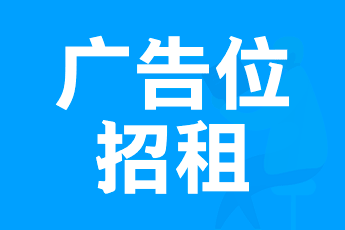
 私信站长
私信站长



暂无评论内容