软件介绍
Shotcut中文版是一个免费的开源跨平台视频编辑器。Shotcut中文版支持数百种音频、视频格式,以及编解码器,且无需导入,可直接编辑。Shotcut中文版还拥有流畅、直观的界面,帮助用户更好的编辑视频、音频。
软件截图

软件特点
宽格式支持
支持流行的图像格式,如BMP,GIF,JPEG,PNG,SVG,TGA,TIFF,WebP以及图像序列
音频功能
音频范围:响度,峰值表,波形,频谱分析仪,音量控制,立体声,单声道和5.1环绕声
视频效果
跨视频轨道的视频合成,HTML5(无音频和视频)作为视频源和过滤器,三向(阴影,中音,高光)色轮,用于色彩校正和分级,去隔行,自动旋转
编辑功能
使用纹波选项修剪源剪辑播放器或时间轴,易于使用的剪切,复制和粘贴操作,在时间线上追加,插入,覆盖,提升和涟漪删除编辑,三点编辑
跨平台和编解码器独立
跨平台支持:适用于Windows,Linux和macOS),独立于编解码器因此不依赖于系统编解码器,可以从外部驱动器作为便携式应用程序运行
显示和监控
通过NTSC监视器上的Blackmagic Decklink卡进行外部监控,额外系统显示/监视器上的外部监视,UI主题/皮肤:本机操作系统外观和自定义暗和亮
硬件支持
Blackmagic Design SDI和HDMI用于输入和预览监控,用于慢进/快速控制的Leap Motion
更新日志
Release 24.04.28
- Fixed crash if the Keyframes panel is in a tab group along with Filters.
- Fixed Elastic Scale video filter can distort with preview scaling.
- Fixed dropping incompatible video file may not prompt conversion.
- Fixed color in Properties > Convert > Best if input video is BT.709 without signaling.
- Some fixes for Settings > Audio Channels > 4 (quad).
- Fixed changes in Filters cannot after moving the clip on the Timeline.
- Fixed Zoom Timeline to Fit sometimes incorrect.
- Fixed batch analysis for Stabilize video filter on export wit
Release 23.05.07
- Restored Settings > GPU Effects.
- Restored Lens Correction video filter.
- Added Motion Tracker video filter.
- Added Speed: Forward Only and Speed: Forward & Reverse filters.
- Added saving and loading filter sets: Filters > + > Sets.
- Added an Add To Timeline button to many things in Open Other.
- Added a visual rectangle control to the Mask: Simple Shape filter.
- Holding Shift while dragging a point in the Corner Pin filter moves all corners together.
- Added faster and better quality YADIF deinterlacer plus addition of BWDIF deinterlacer.
- Added 10-bit export presets under the “ten_bit” category.
- Added support for Intel (“qsv”) AV1 and VP9 hardware encoders on Windows including 10-bit for AV1.
- Less audio crackling in exports when audio source is not 48000 Hz sample rate.
- Less audio crackling upon start of playback in preview.
- Upgraded Qt to version 6.4.
- Upgraded Glaxnimate to version 0.5.3, which fixes some bugs and can animate motion along a drawn path.
- Upgraded FFmpeg to latest version 6.
- Upgraded MLT to latest version 7.16.0.
- Upgrade AV1 codecs to latest versions.
- Stabilize and Normalize: Two Pass on a timeline clip is faster.
- The Lens Correction video filter is back.
- Added Settings > Language > Hebrew.
- Open Other > Text now has a Rich option.
- Changed File > Export > Video and its shortcut to be the same as clicking Export > Export File.
- Fixed seeking on raw FLAC audio files.
- Fixed Record Audio breaks the state of the player’s mute toggle when you unmute the Shotcut audio during recording.
- Fixed using the mouse wheel to scroll the timeline horizontally on macOS and Linux.
- Fixed image padding not transparent during a transition.
- Added low disk space warnings to the Properties > Convert and Reverse actions.
- Fixed loading projects made with version before 19.06 using comma for decimal symbol.
- Fixed chroma bleeding for interlaced YUV 4:2:0 video sources.
- Fixed Shotcut became very slow if something wrong and very large was saved to Recent.
- Removed Settings > Theme.
- Removed Settings > Player > External Monitor with a system monitor.
- Removed Settings > Player > Gamma with GPU effects on.
- Removed Settings > Display Method on Windows and macOS.
- Removed export progress on the Windows taskbar icon.
- The minimum version for Windows is now Windows 10.
- The minimum version of our non-Flatpak Linux binaries is now based on Ubuntu 20.04 LTS, which uses glibc 2.31.
- The macOS app is now universal and runs on either Intel or Apple Silicon without Rosetta.


![IOS「伪 装 上架影视APP大合集」长期无限更新 请持续关注[ios端观影软件分享,长期更新]-资源熊](https://ziyuanxiong.cn/wp-content/uploads/2024/01/20240117093957921-image.png)
![全网最全电视影视软件及TVbox接口分享 长期更新[找不到Vbox接口?最新接口长期更新]-资源熊](https://ziyuanxiong.cn/wp-content/uploads/2023/09/image-24.png)


![第八期-网络宝藏库:精选网址大集结[超级无敌网址大合集]-资源熊](https://ziyuanxiong.cn/wp-content/uploads/2024/04/20240429165501883-u360911402923906564fm253fmtautoapp138fJPEG.webp)






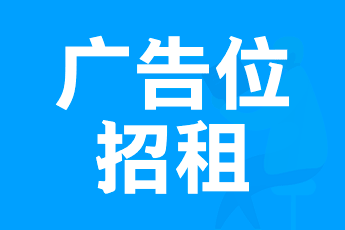
 私信站长
私信站长



- 最新
- 最热
只看作者