软件介绍
Calibre是一款免费的电子书制作及阅读软件,Calibre中文版操作简单,没有太复杂的操作,只需要打开软件就可以使用。Calibre中文版功能强大,在帮助你阅读书籍的同时还可以进行编辑及格式转换,为用户带来高效便捷的使用体验。
软件截图

软件特点
Calibre中文版源代码开放,拥有跨平台的设计,可在Linux,OS X和Windows操作系统中运行。
Calibre中文版拥有完整的电子图书馆,包括图书馆管理,格式转换,新闻,材料转换为电子书。
电子书阅读器同步功能、整合进电子图书阅读器。
Calibre中文版优点是功能全,可定制化程度高,可以折腾。缺点是体积庞大、速度慢、BUG较多(不过修得很快)。
更新日志
Release: 6.16 [20 Apr, 2023]
New features
- Allow storing extra data files with a book
Right click the Add books button to add arbitrary files as \”data files\” to a book record. These are managed by calibre along with the book files, but cannot be used for conversion/viewing. Select a book and press the \”O\” key to view the data files in your file explorer.
- Allow undoing the deletion of books from the calibre library
Now deleted books are stored in a calibre \”Trash bin\” from which they can be restored with a single click. To view the trash bin, right click the \”Remove books\” button.
- Kobo driver: Add support for the new Kobo Elipsa 2E
- Book details: if an item has an associated link then offer that link in the item\’s context menu
Bug fixes
- Content server viewer: Fix end of chapter content being occasionally skipped when scrolling by screen full with multiple pages
- E-book viewer: Fix a regression that caused notes from a different highlights to be shown in some situations
- Fix custom columns not showing in Book details links from other libraries
New news sources
- Bar and Bench by unkn0wn
- The Washington Post Print Edition by unkn0wn
Improved news sources
- Frontline
- Outlook Magazine


![IOS「伪 装 上架影视APP大合集」长期无限更新 请持续关注[ios端观影软件分享,长期更新]-资源熊](https://ziyuanxiong.cn/wp-content/uploads/2024/01/20240117093957921-image.png)
![全网最全电视影视软件及TVbox接口分享 长期更新[找不到Vbox接口?最新接口长期更新]-资源熊](https://ziyuanxiong.cn/wp-content/uploads/2023/09/image-24.png)


![第八期-网络宝藏库:精选网址大集结[超级无敌网址大合集]-资源熊](https://ziyuanxiong.cn/wp-content/uploads/2024/04/20240429165501883-u360911402923906564fm253fmtautoapp138fJPEG.webp)




![表情[qiang]-资源熊](https://ziyuanxiong.cn/wp-content/themes/zibll/img/smilies/qiang.gif)

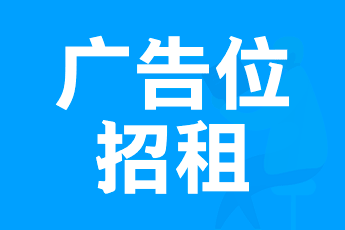
 私信站长
私信站长



暂无评论内容